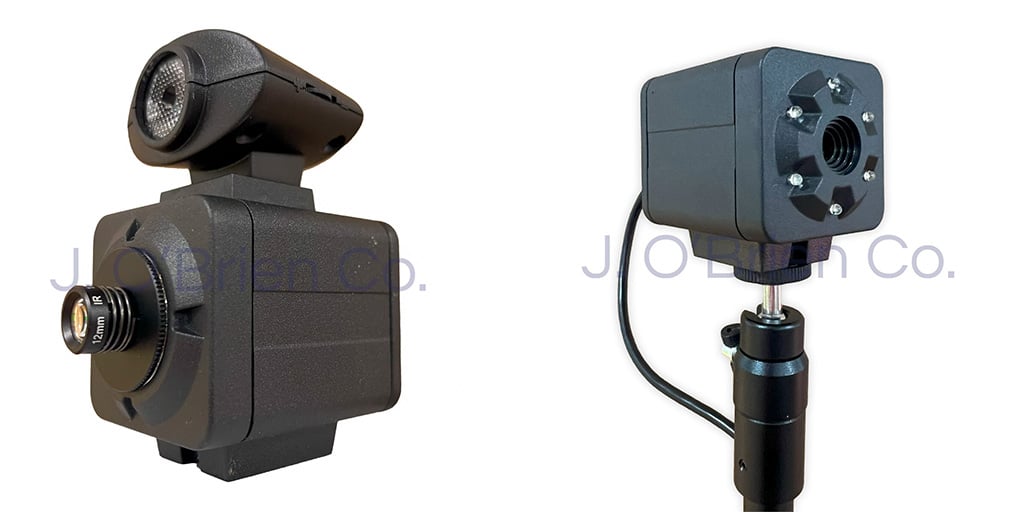The importance of ID card printer maintenance
Once you invest in your ID card printer, you need to do more than load the cards and press “Print”. A card printer, like any other machine, requires preventive maintenance so you get the maximum return on investment and the lowest total cost of ownership. To understand the importance of ID card printer maintenance, perhaps you should learn what happens if you ignore it.
Skipping a routine printer cleaning, for example, can lead to anything from downtime to costly repairs. The cards you use make a big difference in the life of your card printer and the maintenance that will be required. Inferior cards—those bargain buys—can leave behind dust and debris that builds up inside the
machine. Eventually, this mess can cause card jams and inferior print quality—leading to service calls, as well as the cost of the time and supplies to reprint the rejected cards.
You should also check the settings regularly on your card printer. Certain adjustments might be made without your knowledge. Changing the tension can impact the print quality. Increasing the power setting could push the heat too high, snapping the ribbon. The printer configuration setting could also compromise the print quality.
Your ID card printer maintenance routine should include the following:
- Clean the card printer. Use a card printer cleaning kit to safely remove all build-up inside the printer. The kit includes a cleaning card with an adhesive that removes debris as it goes through the printing cycle.
- Clean the card printer roller. Before printing, cards pass through this roller, which has an adhesive that removes dirt and dust from the plastic cards. You should clean or replace it regularly to ensure it has the stickiness to keep picking up dust.
- Clean the printhead. The printhead is the thermal component that heats up and transfers the image to the card or film (depending on whether you have a direct-to-card or retransfer card printer). Use the swab provided in your cleaning kit, but first, remove any jewelry from your hands and wrists because they could scratch the printhead if contacted.