So, you want to save money and print your own ID cards?
The following article will arm you with the basic knowledge to determine your needs for ID Card Printing. We understand that not everyone is an expert when it comes to ID Card Production, if you need help please feel free to contact us and our trained staff will help you through every detail.
Basic Considerations for Purchasing an ID Card Printing System
The major component of any ID card printing program is you guessed it, an ID card Printer. There are many different brands and subsequent models available, all with different features and functionality. Factors to consider when deciding which printer to choose include:
Budget: If you’re looking to save money, you need to determine the break-even point, or ROI for producing ID cards in-house vs. buying them from a supplier. Your budget should also take into consideration the cost associated with shipping and the time you must wait before receiving your badges.
Design: Detailed card designs may require a high-definition printer. A double-sided ID card printer design would require a card printer that can flip and print on both sides of a card
Quantity: The volume of cards you’ll need will determine durability, speed, and price
Quality: Print resolution affects variables like picture and design detail
Durability: There are different ways to ensure longer life, for instance, you may want to laminate a card to last longer
ID Card Printer Supplies
Ribbon: Performs like ink in a traditional office printer.%20/Ribbons/fargo-color-ribbon-84050_01-209385-edited.jpg?width=330&name=fargo-color-ribbon-84050_01-209385-edited.jpg)
Cards: ID card stock has its own set of features such as material, embedded technologies, and added security features.

Cleaning Kits: Keeps your printer working properly by removing debris and dust.

Overlaminate (if applicable), is only necessary for ID card printers that apply a laminate after printing. Adding a laminate increases the durability of your badges. 
Transfer Film (if applicable), is only necessary when using a printer that produces cards using a Re-Transfer print process. Find out more about the difference in print technologies here: Direct-to-card vs. Re-transfer printing

ID Card Software
Although you can use most common applications to print ID cards such as MSWord and Photoshop, using software specifically made to print ID cards gives you additional design features, as well as the ability to print and store your employee information to produce ID cards. There is a range of software available, from very simple to very advanced.
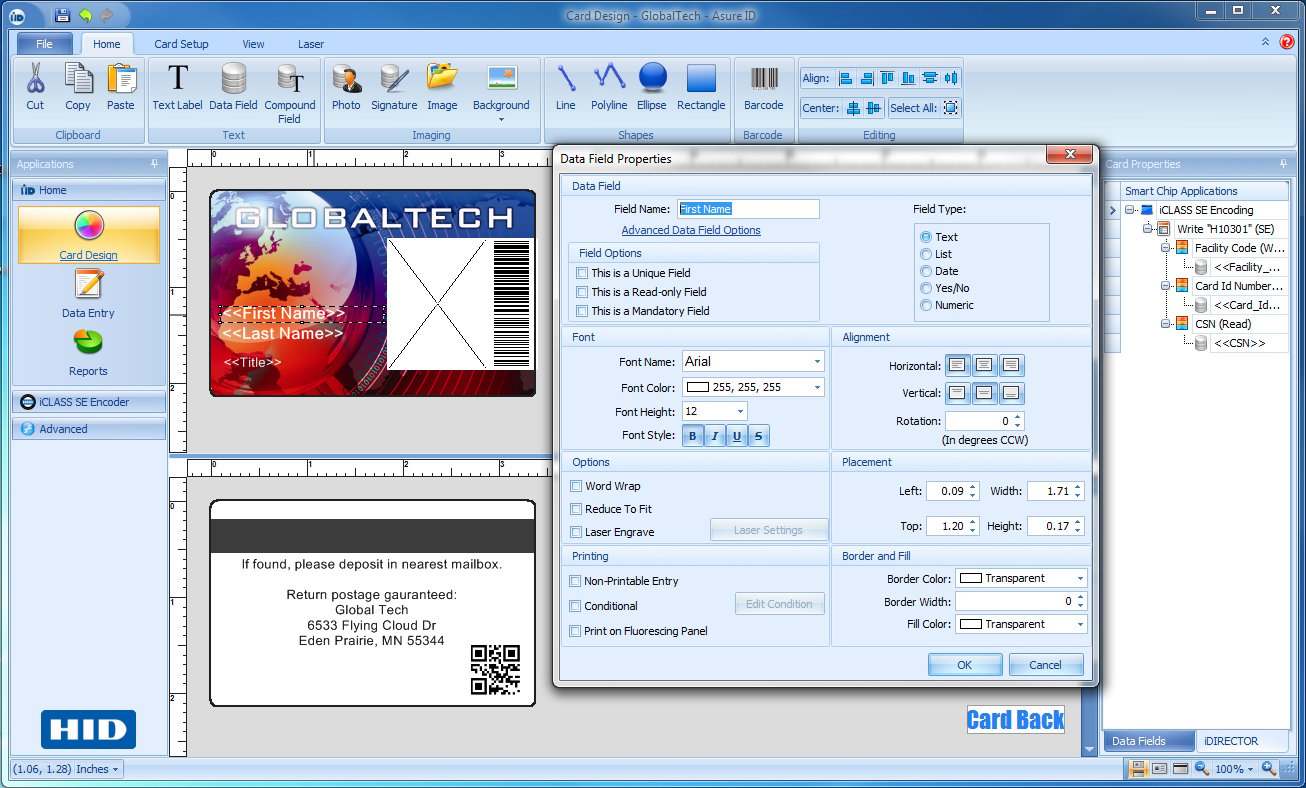 Capture Devices
Capture Devices
Many employers like to add a photo, or signature to a card. You’ll need a way to gather that information from your employees to fill those fields. Cameras mounted on small tripods will do the trick. You’ll need to check that the background is appropriate or buy a backdrop. Then make sure the lighting is adequate. Signature pads will allow you to capture employee signatures.

Ensure Success with Spot-on Training and Support

Partnering with the right company is decidedly more important than getting a great price. Choosing a reputable ID card vendor can make your deployment much easier. Having a company with a track record for superior customer service will make maintaining your ID program a breeze.







