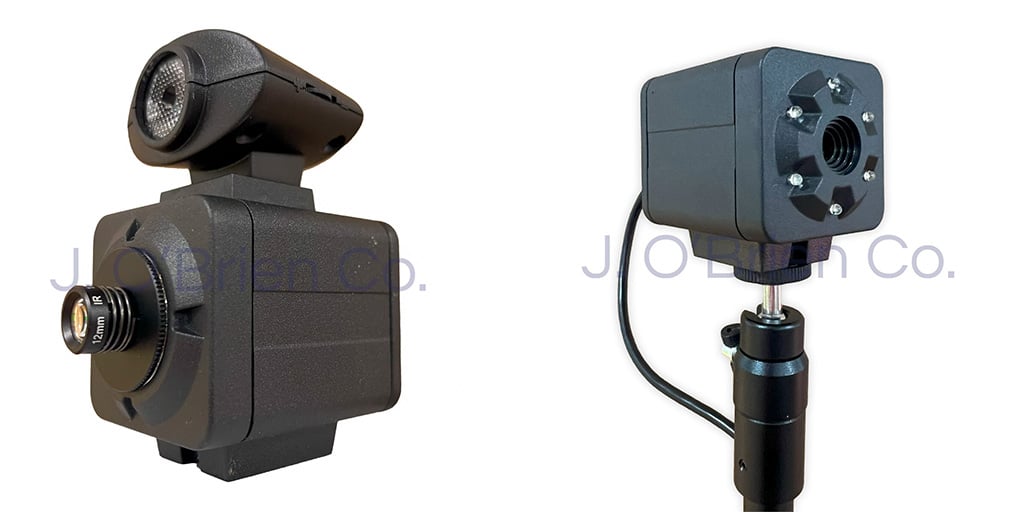Rolling out a visitor management system takes planning, time, and money. To make sure your investment pays off, it’s critical to avoid these common missteps.
Mistake #1: Not Defining Your Security Standards
Choosing a visitor management system without knowing what your organization actually needs is like building a house without a blueprint. You need to start by understanding the specific security protocols your facility requires. A corporate office might want quick check-ins and visitor badges. A school might need automatic sex offender screening. A hospital might care most about HIPAA compliance and infection control. Know what you need first — before you shop for features.
Tips to Get It Right:
-
Make a list of non-negotiables. What data must you collect? What does your check-in process need to look like? Should visitors be screened before entry?
-
Loop in key stakeholders early. Your security team, IT staff, facilities manager, and front desk team all have a stake in this. Get their input before you decide.
-
Consider legal and compliance requirements. Make sure your system supports any relevant regulations, whether that’s FERPA, HIPAA, GDPR, or local visitor logging mandates.
Mistake #2: Overlooking Privacy and Data Protection
Collecting visitor data comes with responsibility. If your system stores sensitive information like names, photos, or ID scans, that data needs to be protected. Ignoring privacy and security risks can expose you to liability and damage trust with employees, clients, or parents.
How to Stay Protected:
-
Choose a system with built-in data encryption. AES-256 encryption and secure cloud storage are no longer “nice to haves.” They're standard.
-
Don’t over-collect. Only gather the data you truly need. Less information means lower liability and better compliance.
-
Ask about data retention policies. How long is visitor data stored? Can it be anonymized or deleted automatically? Your vendor should have clear answers.
Mistake #3: Ignoring Integration with Existing Systems
Your visitor management system doesn’t exist in a vacuum. It needs to work with your access control system, directory, and maybe even your email platform. Failing to consider integration up front can lead to disconnected systems, manual workarounds, and added frustration.
Smart Steps to Take:
-
Check integration compatibility. Does the system work with your current access control provider? Can it sync with Microsoft 365, Google Workspace, or Active Directory?
-
Look for badge printing and ID support. If you're issuing visitor badges, make sure the system connects to your printer or ID software.
-
Talk to your IT team early. They’ll know what integrations are mission-critical — and what tech limitations to watch for.
Mistake #4: Forgetting About the Front Desk Experience
All the backend features in the world won’t matter if your front desk staff or security team hates using the system. Visitor management should make their jobs easier, not harder. If check-in is clunky, confusing, or time-consuming, adoption will suffer — and so will your security process.
Make It User-Friendly:
-
Choose a system with an intuitive interface. Look for smart prompts, touchscreen capabilities, and easy badge printing.
-
Test it with real users before committing. Let your front desk staff or reception team trial the system and give honest feedback.
-
Offer quick-start training and ongoing support. Don’t just install it and hope for the best. Provide basic training and a clear point of contact for help.
Mistake #5: Not Planning for Scalability
Your visitor needs today might be simple, but that can change fast. Maybe you're expanding to a second location. Maybe your compliance standards change. Maybe you need new badge types or integrations. A short-sighted system that can’t scale becomes a headache and a sunk cost.
Think Long-Term:
-
Pick a platform that supports multiple locations or users. Even if you don’t need it today, it gives you flexibility for growth.
-
Ask about modular features. Can you add visitor pre-registration later? What about watchlist screening or mobile credentials?
-
Understand the upgrade path. Don’t get locked into a system that requires a complete overhaul when your needs evolve.
Mistake #6: Failing to Communicate the Rollout
Even the best visitor management system will fall flat if no one knows how to use it. A successful deployment includes communication, both internal and external. Employees need to know what’s changing and why. Visitors need clear instructions on what to expect when they arrive.
Ensure a Smooth Transition:
-
Brief your employees in advance. Let staff know when the new system is going live, how to use it, and what to tell guests.
-
Update visitor instructions. Post updated check-in info on your website, meeting invites, and lobby signage.
-
Use visuals to guide the process. A simple sign with arrows or a touchscreen tutorial can make a big difference at the point of entry.
Make Your Deployment a Success
Deploying a visitor management system is a smart move — but only if it’s done with purpose. Avoiding these common mistakes can help you save time, reduce risk, and get the full value out of your investment.
If you’re ready to implement a visitor management solution that’s secure, scalable, and built around your real needs, contact J. O’Brien. We’ll help you plan, customize, and launch with confidence.