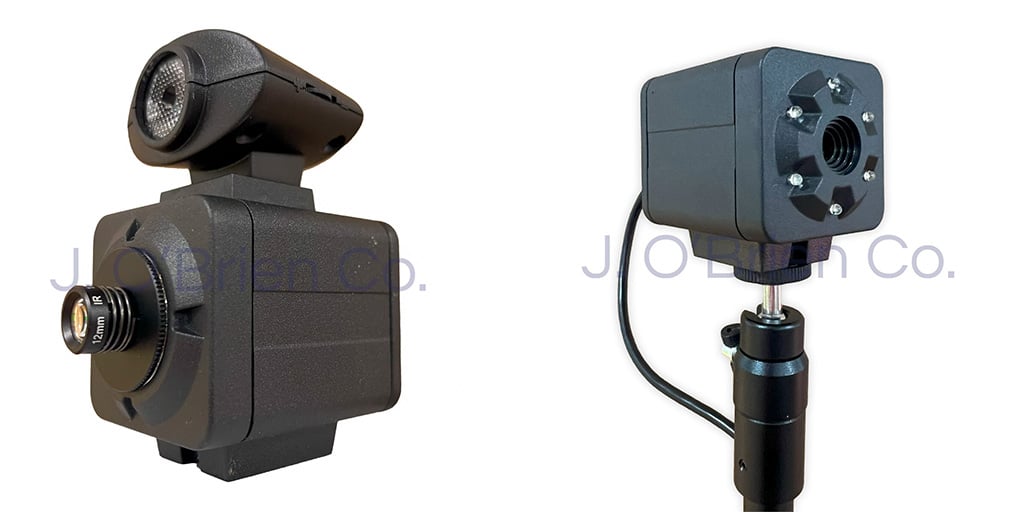You rely on your card printer to produce durable, quality ID cards and badges. When it fails, what do you do? The following article was written to provide common fixes for simple issues.
If you prefer expert support we are here to help!
- Poor print quality. The printing isn’t crisp and clear, too heavy or too light, or it’s leaving white lines or spots on the ID card. Each issue results from a different card printer problem.
Source of the problem:
Replace the ribbon if you’re seeing streaks on the cards.
Clean the printer and printhead when the printing is good in some areas and inferior in others.
Check the power supply to make sure the printer is getting enough electricity to heat up the thermal unit that imprints the dye on the card.
Only purchase quality cards and store them correctly so they don’t accumulate dust and dirt that can be left behind in your card printer.
- The card jams. A card will be stuck in the printer for a variety of reasons. Don’t pull it! You could cause more damage. Open the printer cover and locate the jam. Try turning the rollers to release the card and then gently remove it.
Source of the problem:
There are several reasons a plastic card will jam inside your printer. There might be excessive dirt and debris built-up, which clogs the gears and the printer path.
Another cause could be the card itself. If it’s not the correct size and thickness for your printer’s specifications, it will either jam or produce poor print quality.
- The ribbon breaks. A ribbon that breaks prematurely is a symptom of another problem that should be addressed before you bear the expense of replacing card printer ribbons.
Source of the problem:
Check the printer ribbon’s specifications to make sure it is designed to work with your specific card printer.
Dirt and dust could have built up on the ribbon, causing it to break. Clean your printer at regular intervals.
- The printhead fails too soon. The printhead in a direct-to-card printer contacts your card’s surface, so any damage or issues on this part will show up on your card. The printhead is an expensive part to replace. Pay attention to the actions that can impact it.
Source of the problem
Check the printhead alignment. When it’s not correctly aligned, this problem results in a broken ribbon or wrinkles on the card.
A direct-to-card printer is not designed to print edge-to-edge. If you’re printing too close to the end of the card, it could lead to a broken printer ribbon. Follow the manufacturer’s specifications for the recommended print area. If you want edge-to-edge card printing, invest in a thermal retransfer card printer.
If you notice horizontal white lines on your printed card, this is a result of a damaged printhead. Once a white line/s appears, a print pixel has failed due to damage, and the only fix is to replace the printhead entirely.
Don't have the time to fix your printer? We are here to help with free consultations!