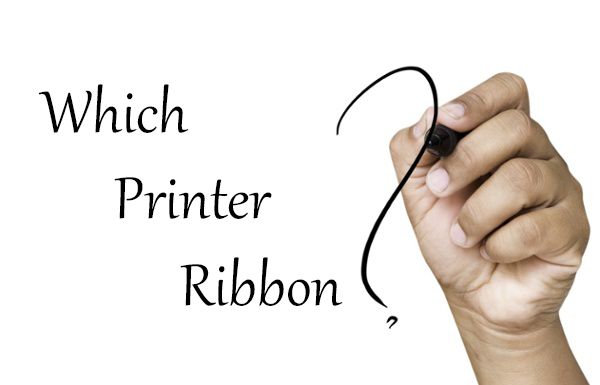Purchasing a color ribbon for your ID card printer can be a bit confusing, whether it’s your first time purchasing them or not. Far too often, we come across clients that have been purchasing the wrong kind of color ribbon for years! Let’s break down the mystery behind color printer ribbons so you can make the smartest, and most economical decision.
Construction Of A Color Ribbon
In its most basic sense, there are two rollers on either end of a plastic housing that feed a roll of colored panels to produce images and text. Just like your inkjet printer at home, each panel is a dedicated color that ultimately blends with the others. The blending of colors forms various shades and hues that make up your desired end product.
What Do The Panels Mean?
- Y is the Yellow dye sublimation panel
- M is the Magenta dye sublimation panel
- C is the Cyan dye sublimation panel
- K is the Black Resin Panel
- O is the Overlay panel
- T is the Topcoat panel
Ribbon Types
- Single Color/Monochrome- Monochrome ribbons often refers to black and white images that are printed in shades of grey. Monochrome ribbons are widely used in pre-printed cards or printing information onto the back of cards.

- YMC Ribbon- YMC ribbons print in full color. However, there is not a black panel, so if you need to print in black, it will be a composite black. A composite black is when you mix the YMC panels together to create a black color. A composite black will work fine as long as you are not printing barcodes or objects that need to be in a sharp black.

- YMCK Ribbon- A YMCK ribbon prints in full color and has a resin black panel that is added. The resin black panel allows for bar codes to be printed and read by scanners.

- YMCKO Ribbons- YMCKO ribbons print in full color and have an added benefit: an overlay panel. The overlay panel adds a light layer of protection that will prevent your ID cards from smearing or scratching.

- YMCKOK Ribbons- YMCKOK ribbons add an extra resin black panel. You can print in full color on the front and black on the back of the ID card. This ribbon is great for cutting down the printing cost because you are not using color on both sides!

- YMCKT Ribbons- These ribbons are used only in Datacard or Polaroid printers. The ribbons have an extra panel (T) called Topcoat. This panel is exactly the same as the overlay panel. It will prevent your cards from smearing or scratching.

How To Decide Which Ribbon Is Best
The first question you need to ask yourself is: “Am I printing single or dual-sided?”
- If you are printing single-sided, you will only ever need a YMCK or YMCKO (YMCKT) color ribbon
If you are printing dual-sided, you have to ask yourself these questions: “Am I printing full color on both sides of the card?
OR “Am I printing full color on one side of the card and black on the other side of the card?"
- If you are printing full color on both sides, you will need a YMCK or YMCKO (YMCKT) ribbon.
- If you are printing color on one side and black on the back, you should go with a YMCKOK (YMCKTK) or YMCKOKO (YMCKTKT) color ribbon.
Example On Choosing The Right Ribbon
Mark has a dual-sided printer. He prints his cards in full color on the front and black on the back. For years, he has been purchasing a YMCKO (YMCKT) ribbon that has a yield of 250 images for $100. Can you spot the problem?
The Problem: Mark is wasting more than half of his ribbon each time he prints a card! For the front of his card, the ribbon uses all of the panels - YMCK and O (T). When the card flips to print on the back, the printer skips the YM and C panels and goes straight to the K and O panels. Therefore, Mark isn’t getting 250 cards out of each ribbon. He’s only getting 125!
The Solution: Mark should buy a YMCKOK (YMCKTK) or YMCKOKO (YMCKTKT) color ribbon. This means the front of the card would use panels YMCK and O (T), while the back of the card makes use of the additional K panel.
Ribbons like this typically have a lower yield, but you are getting the full amount out of the ribbon. Let’s say the YMCKOK ribbon is $125 with a yield of 200 images. This means each card costs $0.63 to print with the YMCKOK ribbon.
If Mark continues to use his YMCKO ribbon, each card costs $0.80 to print (remember Mark only gets 125 cards out of that ribbon). That’s a savings of $0.17 per card! This can certainly add up quickly, especially if you print in large quantities. Plus, you are no longer wasting panels of ribbon; something so important to the environmentally conscious corporations.
As you can see, making the right color ribbon choice has many factors, but we hope this article has cleared up the confusion. If you would like more information on printer ribbons, click the button below.