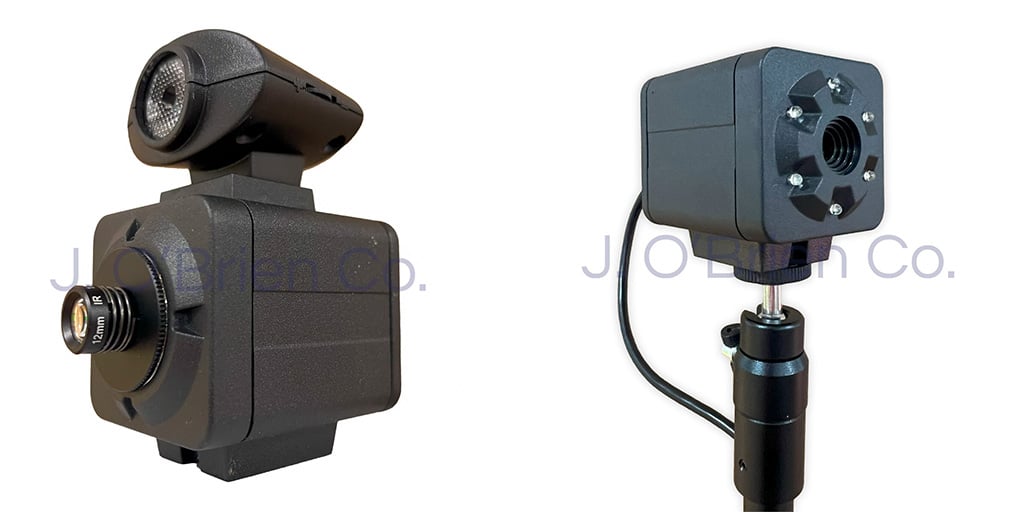ID Badge Printers 101: Everything You Need to Know Before Buying
Thinking about printing your own ID badges in-house? Smart move. Whether you're outfitting a corporate office, school, hospital, or secure facility, having an ID badge printer gives you control, flexibility, and speed, especially when paired with the right supplies and support.
But not all ID printers are created equal. From print method to durability to encoding options, there's a lot to consider. In this guide, we’ll break down what you need to know so you can choose the right badge printer for your organization, without overspending or getting overwhelmed.
First: What Is an ID Badge Printer?
An ID badge printer is a specialized card printer designed to print high-quality images and text on plastic cards, typically PVC or composite PVC-PET. These cards are often used for employee IDs, visitor badges, access cards, membership cards, and more.
Unlike a standard inkjet or laser printer, ID badge printers use either direct-to-card or retransfer printing technology to create crisp, professional results, including full-color photos, logos, barcodes, and smart card encoding.
Direct-to-Card vs. Retransfer Printing: What's the Difference?
Direct-to-Card (DTC) Printers
- Print directly onto the surface of the card
- Faster and more affordable
- Best for standard, flat PVC cards
- May leave a slight border and can struggle with uneven surfaces (like embedded chips)
Retransfer Printers
- Prints the image on a film, then applies that film to the card
- Edge-to-edge printing with higher image quality
- Handles smart cards, contactless cards, and textured surfaces better
- More expensive but more durable — great for high-security applications
Single-Sided vs. Dual-Sided Printing
Single-sided printers are perfect if you only need to print on one side — for example, a photo and name on the front of a badge. But if you need to add barcodes, terms, logos, or contact details on the back, a dual-sided printer will save you time and manual flipping.
Encoding Options: Do You Need Smart Cards or Magnetic Stripes?
Think beyond just printing. Many ID badges double as access cards, payment cards, or authentication tools. If your organization uses:
- Proximity or contactless cards (HID, MIFARE, iCLASS): Look for a printer with contactless encoding capabilities.
- Smart cards with chips: You’ll need a printer with a contact chip encoder.
- Magstripe cards: Make sure the printer supports magnetic stripe encoding — often used in legacy access control systems or POS cards.
If you’re unsure what encoding your cards use, talk to our team. We can help you identify the right setup.
How Many Cards Will You Be Printing?
Volume matters. If you're only printing a few badges here and there, an entry-level model will get the job done. But for organizations issuing hundreds or thousands of badges a year, you’ll need a printer built for high-volume performance.
Higher-end models offer faster print speeds, larger input/output hoppers, and more robust printheads built for daily use.
What About Print Durability?
If your cards will be swiped, tapped, worn, or exposed to the elements, consider adding a lamination module. Laminated cards last significantly longer and are harder to counterfeit. They're ideal for security badges, student IDs, and government credentials.
Bonus: lamination can also include holographic overlays, which add both security and professionalism to your cards.
What Else You’ll Need: Supplies & Software
Don’t forget the essentials:
- Blank cards: PVC or composite cards, plain or with technology (smart, prox, etc.)
- Printer ribbon: YMCKO (color), monochrome, or retransfer film depending on your printer
- Cleaning kits: Regular cleaning keeps your printer running smoothly and extends its life
- Card design software: Create and manage badge layouts, databases, and encoding
Recommended Printers from Brands We Trust
We carry top ID badge printers from trusted manufacturers like:
- Entrust (Datacard) – Known for durability and high-security features
- HID FARGO – Popular for both entry-level and high-end retransfer models
- Evolis – A solid choice for vibrant color and budget-conscious options
Explore all ID badge printers here.
Need Help Choosing a Printer?
There’s no one-size-fits-all answer — and that’s exactly why we’re here. At J. O’Brien, we help you navigate features, budget, compatibility, and future-proofing to find the right solution. Whether you’re printing five cards a week or 500 a day, we’ll get you set up for success.
Contact us for expert guidance and a no-pressure consultation.